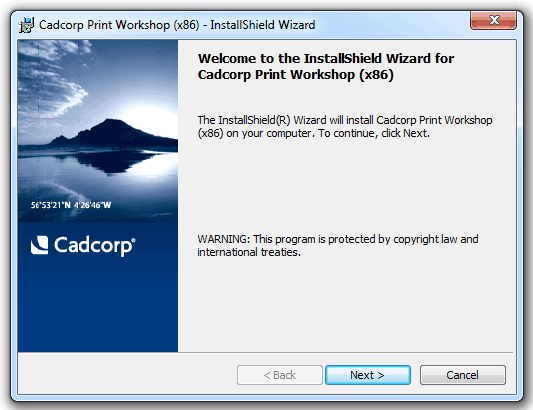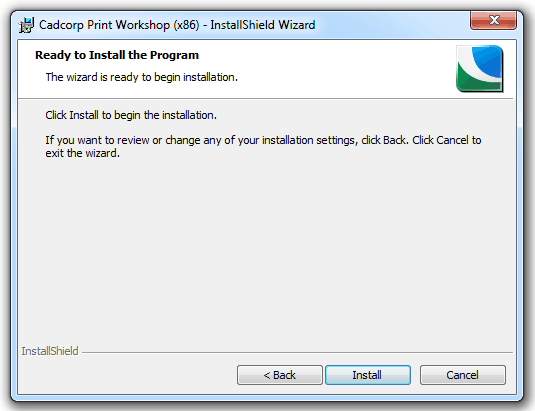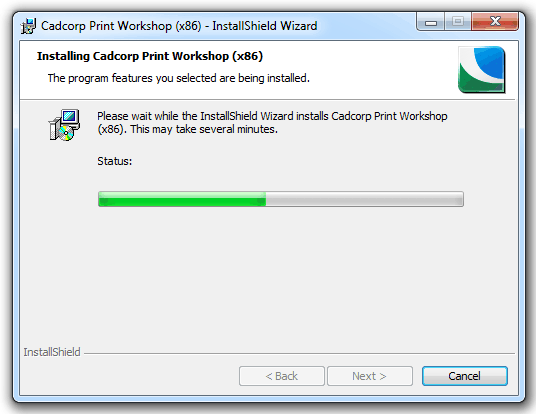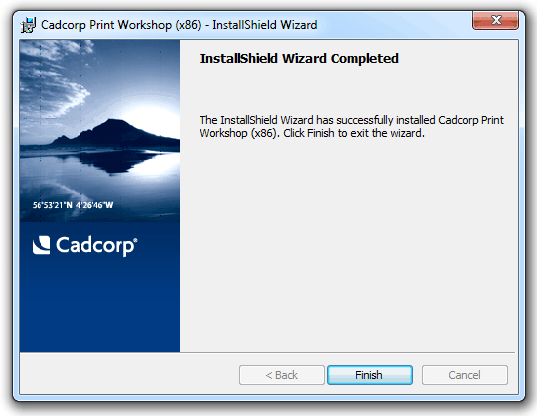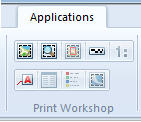Installing the Print Workshop
Print Workshop is designed to extend the functionality of Map Modeller and Map Editor. Once installed and running, additional options are added to the SIS Applications tab to support the extended user capabilities of Map Modeller and Map Editor to place templates and add print furniture such as scale bars, inset maps and schema tables.
Note: is not available to Map Manager.
Print Workshop is supplied as a single file; either Cadcorp Add-In Print Workshop 8.0.xxxx (x86).exe for 32-bit installations, or Cadcorp Add-In Print Workshop 8.0.xxxx (x64).exe for 64-bit installations. When run the appropriate .exe file will install Print Workshop.
Note: The xxxx field in the filename indicates the minor version number.
Installation Procedure
- Ensure that you have 'Administrator' rights to install software on your PC.
- Navigate to the installation file, as follows:
32-bit installations use "Cadcorp Add-In Print Workshop 8.0.xxxx (x86).exe"
64-bit installations use "Cadcorp Add-In Print Workshop 8.0.xxxx (x64).exe"
- Run the installation file and proceed through the sequence of Cadcorp Print Workshop installation dialogs:
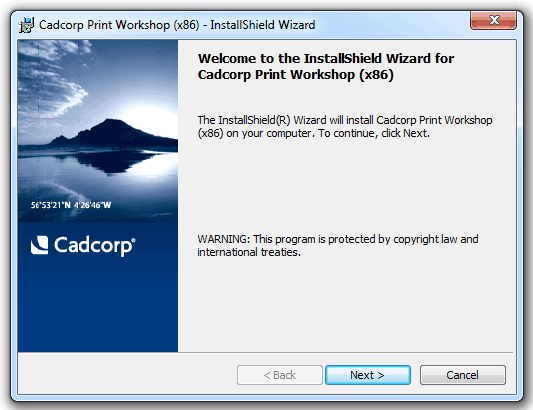
Click Next.
The Ready to Install the Program dialog will be displayed:
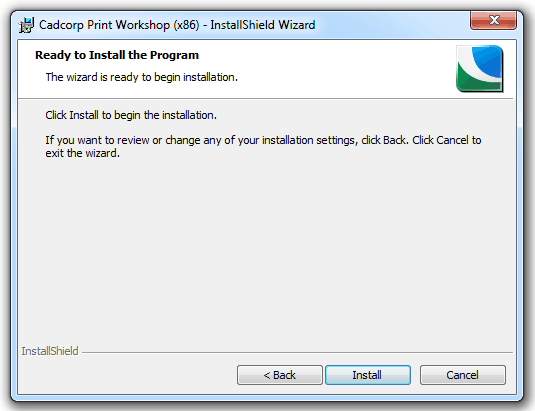
Click Next.
A progress bar will be displayed to show installation progress:
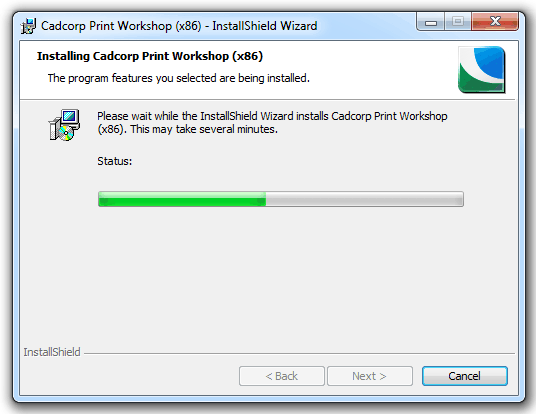
When the progress bar completes click Next.
The Installation Complete screen will confirm successful installation:
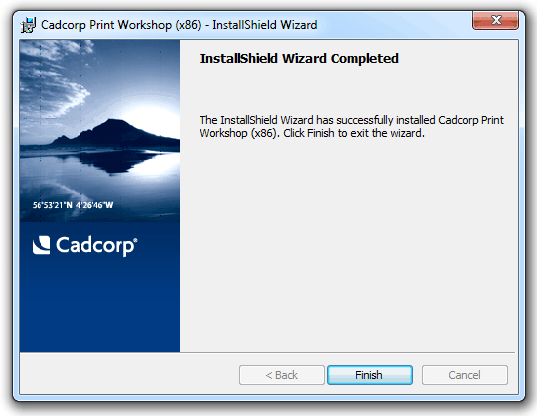
Click Close.
- Print Workshop will now be added to the SIS Applications tab:
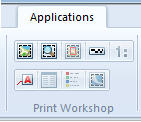
- Note Print Workshop is designed to extend the functionality of Map Editor or Map Modeller. You will not be able to start the program unless your PC is running a licensed copy of one of these products.
Top of page
Send comments on this topic.
Click to return to www.cadcorp.com
© Copyright 2000-2017 Computer Aided Development Corporation Limited (Cadcorp).